New Hire Resources

Welcome to the Delta AFA New Hire page! Here are helpful resources for new hire Delta Flight Attendants.
Know Your Rights. New Hires are eligible to sign an authorization card.
- Crash Pads
- Pass Travel
- Non-Rev/Standby Travel
- Cabin Jumpseat
- Cabin Jumpseat on Endeavor (9E)
- Flowback on Other Airlines
- ZED/ Interline on Other Airlines
For additional support, please call our hotline (1-844-4DALAFA) or reach out to a Delta AFA National Steering Committee member:
- Katie Leavitt, BOS
- Ormond Derrick, FLM
- Marci Ehrhardt, DTW
- Tiffany Henninger, DTW
- Becca Mertes, MSP
- Hunter Lipinski, MSP
- Vanessa Thompson, NYC
- Zach Chance, SEA
- Cammie Morales, SLC
- Josh Curry, SLC
- Daniel Haak, SEA
- Rich Stone, HNL
- Bonnie Latham, PDX
- Jonnie Lane, ATL
- Charissa McGraw, PHX
- Becky Ley, NYC
- Brittany Norris, NYC
- Kara Dupuis, ATL
- Michael Bearman, DTW

What is a crash pad? A crash pad is a house or apartment where commuting Flight Attendants and Pilots rent a bed to use before, between and after work trips but do not live in their base full time. Traditionally they will use these beds 4 – 8 nights a month. There are two types:
Cold Beds: A Cold Bed is rented for a monthly fee usually paying a one-month security deposit like you would with an apartment. Generally there is storage for your own bedding, food, clothing, luggage, etc. Most are furnished with a shared kitchen and bathroom for personal use. Average prices range from $275 - $325 depending on how many beds there are per room, taking into account top or bottom bunk, location, and amenities.
- Hot Beds: A Hot Bed is rented for single night use. Some require a monthly rental to reserve a bed, and the bed is not exclusive to you. Hot Beds usually require you to travel with your own bedding or sleeping bag and generally do not have a designated place for you to permanently store belongings. They too have shared kitchens and bathrooms. Contacting the host to “reserve” the bed before your arrival is generally required. Average prices range from $35 -$65 per night or $125 - $150 per month. Even if you pay monthly, you still need to reach out to reserve the hot bed.
Resources

As a Delta employee, you have many different options for leisure, commuting, and company business travel. The chart below shows the different travel benefits you and your pass riders can access. Please note that some of these travel benefits may be temporarily paused when on (sick) leave or OJI.
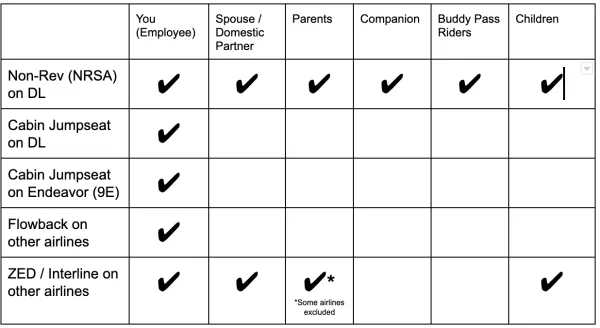
Non-Rev / Standby Travel (NRSA)
One of the amazing benefits you have as a Delta employee is that you and your eligible family members/companions can travel on standby on all Delta flights either free or for a reduced rate.
Eligibility
Delta Flight Attendants can start enjoying pass privileges as soon as their documentation and eligibility are verified and loaded into Delta’s HR system. You may also share your pass privileges with your eligible family members, such as: spouse/domestic partner or travel companion, (non)-dependent children, and parents. All pass travel is standby travel.
Boarding Order / Pass Travel Code
Upon check-in for your non-rev flight, you’ll be presented with a selection of different pass travel codes. The codes your pass riders have access to, in order of highest to lowest priority, are as follows:
- S1A (Emergency Travel - Manager Approval Needed)
- S1 (Relocation - Manager Approval Needed)
- S2 (Higher Priority - Each employee and parents OR spouse/domestic partner/travel companion will have six S2 travel days per year, starting at the date of employment).
- S3 (Standard Priority - Unlimited use per year)
- S3B (Parents, Nondependent children, retirees - Unlimited use per year)
- S4 (Buddy Passes)
If multiple employees are checked in for the same flight with the same Priority Code, the employee with the highest company seniority will be given a seat first.
Travel Procedures
- You and your pass riders can check up to two bags at 50 lbs for free each. The weight limit of free checked baggage is based on the same rules for main cabin revenue customers. Check out the resources tab as there are some exception markets.
- Nonrevenue customers can check-in either at the airport or on the Delta website (some international airports excluded). The same check-in deadlines which apply to revenue passengers also apply to pass riders. If you choose to change your standby code after check-in, you may ask an agent to change it before the local check-in deadline, however, agents may not be available to help pass riders due to operational needs. A pass rider's standby code cannot be changed after the local check-in deadline.
- At most locations, pass riders will receive their seat assignments at the boarding gate. Many airports are equipped with overhead gate information display screens which will show when seats have been assigned to standby passengers, but you may also check the standby list on Travelnet or the Fly Delta app. Standby customers must arrive at the gate at least 35 minutes prior to departure for domestic flights and 60 minutes prior to departure for international flights.
- All pass riders must comply with a dress code. Check out the resources tab for a link to the portion of Deltanet that addresses this.
- Pass riders traveling on international routes are subject to any applicable international taxes and fees. The amount of these fees depends on the city pair flown. These are payroll deducted from active employees or billed to inactive and retired employees' home addresses.
- Do not list on multiple flights at the same time (example: booking MCO-ATL and MCO-JFK for the same travel date).
Listing Procedure
You must list yourself and your pass riders prior to checking in for the flight. The easiest way to do this is through Travelnet on Deltanet.
- Go to Deltanet and click on “Travelnet” in the upper right corner
- Fill out the airport codes in FROM and TO and select either one-way or round-trip.
- Select the departure and/or arrival date and click “search”
- A list of possible flight options will appear sorted by departure time. Under Available/Authorized you may see multiple numbers. These numbers are the open seats for that particular cabin of service (example First Class 1/3 means that there’s 1 more open seat in First Class, but Delta can book 3 more customers in First Class, meaning they can overbook this cabin if they have to. Economy Class -2/-2 would mean that the Economy Cabin has been oversold by 2 customers and since it’s oversold, Delta will not allow any more customers to be booked in this cabin as it shows -2.). It’s best to look under Total Avail to see how many open seats are really available for that flight.
- The icon under “Stby List” will allow you to see how many employees are listed for this flight. First, you’ll see all employees and pass riders listed with their potential category (active, parent, retiree/other, buddy) and their hire date. When you click on “view airport standby list” you will see all standby customers that are currently checked in for the flight. This list will update as early as 24 hours prior to departure all the way until departure time.
- When you find the flight you want to list for, click the button in front of the flight and click at the bottom of the page on "Continue to Listing."
- On this page, you have the option to “Add More Flights” and follow the same instructions above to add more flights or you can continue to select the pass riders you want to book this flight for. Additionally, fill out your email address and your phone number and click on "Continue."
- (This step is only for international travel where local taxes are involved): If your travel is internationally and involves local taxes to be paid, you will now see the total price which will be payroll deducted. You can click on “continue” and follow the next step.
- You will now see a screen with TSA Passenger Name Validation. It’s important that you fill out all pass riders full name as it appears on their photo ID and their date of birth. If you have a Redress Number or Known Traveler Number, you can enter it on this page as well. Now click on "Create Listing."
- The listing has now been created and your booking code appears at the top of the page. You should also receive an email confirmation of the listing.
- To change or cancel your listing go to the top of the page under “Manage My Account” and click on “Find Listings and Reservations”. By simply clicking on the record locator you can make changes to your itinerary.
Resources
- Information about non-rev travel while absent from work
- One-checked-bag limit routes
- Dress Code
- More information about leisure travel

On most mainline Delta flights, cabin jumpseats are available to be booked by Delta Flight Attendants. Jumpseats may be used for personal travel (including commuting). The number of jumpseats available per aircraft type is determined by aircraft configuration and crew staffing. Jumpseats are reserved on a first-come, first-serve basis but could be canceled by Delta if a jumpseat is needed for operational reasons.
Eligibility
Flight Attendants must have current FAA qualifications to occupy a cabin jumpseat. Aircraft-specific qualification isn't required; however, if not familiar with aircraft door operation, the jumpseat rider must receive an instructional briefing by a working flight attendant. A valid passport and applicable visas are required for all international jumpseat travel. International jumpseat travel may require applicable international fees and charges to be paid locally at the ticket counter.
Booking parameters
The purpose of travel will determine when booking opens for the flight attendant jumpseat:
- Reserving a cabin jumpseat ahead of time for commuting to work may be booked no earlier than 5 days plus 11 hours before the day of the flight regardless of departure time. (Example: Flight is on Monday, you can book the jumpseat on Tuesday at 13:00 ET).
- Reserving a cabin jumpseat for personal travel may be booked no earlier than 3 days plus 11 hours before the day of the flight. (Example: Flight is on Monday, you can book the jumpseat on Thursday at 13:00 ET).
Here’s a Tip! Set an alarm to book your jumpseat for commutes to or from work.
Reserving a jumpseat
The easiest way to reserve, view, or cancel a jumpseat booking is by using the MiCrew app or icrew.
MiCrew
- Simply click on the “Jumpseat” option at the bottom of the app.
- Fill out the reason for travel
- Personal: Leisure travel or commuting back from the base.
- To Work: Commuting to work from any airport to the base you are reporting to for your next assignment (within 1 calendar day of sign in).
- Select the date of intended travel
- Fill out departure and arrival airport
- You may fill out the flight number, but if you like to see all departures between the city pair, please leave this area blank
- Type: FA
- Click “Search Available Jumpseats”
- You will now see a list of flights, click on the flight you’d like to list for.
- Answer the safety question and click on “Book Jumpseat”.
- A listing has been made and your booking code is now visible for the jumpseat listing.
iCrew
- Once in iCrew go to the “Flight Info” tab and click on “Jumpseat”
- Click “Book Jumpseat”
- Fill out a booking type:
- Personal: Leisure travel or commuting back from the base.
- To Work: Commuting to work from any airport to the base you are reporting to for your next assignment (within 1 calendar day of sign in).
- Select the date of intended travel
- Fill out the flight number.
- Fill out departure and arrival airport
- Click enter
- If a jumpseat is available, click on the green button “Continue Request”
- Fill out the Captcha code on the screen and click “OK”
- A listing has been made and your booking code is now visible for the jumpseat listing.
Jumpseat Attire
Your Delta CREW ID must be displayed at all times while sitting on the jumpseat, when not in uniform. If not wearing a uniform, the dress code for jumpseat travel is business casual - no jeans or shorts. In addition, closed-toe, closed-heel shoes must be worn - no open toed shoes/sandals or sneakers.
Check-in
Jumpseat riders must be present at the gate at least 15 minutes prior to scheduled departure for a domestic flight and 45 minutes prior for an international flight, or your jumpseat reservation will be subject to cancellation. Be sure to check in with the gate agent to establish the best time to board and check in with the crew. If you check luggage, an agent at the ticketing counter will check you in for the jumpseat. Note that agents are unable to tag your checked luggage onto a connecting flight.
Resources:
Programs & Policies Handbook: Chapter 7 - Cabin Jumpseat:
Cabin Jumpseat on Endeavor (9E)
Delta Flight Attendants may occupy the cabin jumpseat on certain Endeavor-operated flights. This should be a last resort option as there’s a lot of uncertainty with this type of travel. You can only occupy the cabin jumpseat on Endeavor’s CRJ-900 fleet. Therefore it’s important to check the operating aircraft. Listing for the jumpseat can only be done at the departing gate. The jumpseat will not be confirmed by the agent until 15 minutes prior to departure as prior to that time any active Endeavor Flight Attendant may take priority in the jumpseat. Check out this page on Deltanet for more information >

The flowback agreement allows Delta Flight Attendants to list themselves on a space-available basis on select US carriers. This program is free for domestic flights and although this agreement is great for those commuting, it may be used for leisure travel as well. At the time of this writing Delta Flight Attendants have access to the flowback program on the following airlines:
- Air Wisconsin (United Express)
- Alaska Airlines
- Allegiant Airlines
- American / Envoy Air (formerly American Eagle)
- Frontier Airlines
- Great Lakes Airlines
- Hawaiian
- Horizon Air
- JetBlue
- Mesa Air Group
- Piedmont Airlines
- Spirit Airlines
- Southwest
- Sun Country Airlines
- United / United Express
Eligibility
All current and active Delta Flight Attendants are eligible. Flight Attendants who are on furlough, leaves of absence, sick, OJI or who are retired are not eligible to use the flowback agreement.
Listing / Travel Procedures
Procedures vary by airline. On Deltanet search “flowback” followed by the airline name for up-to-date information (example: “flowback Hawaiian”). Some airlines allow Flight Attendants to book international travel under the flowback agreement, however, local departure/arrival taxes do apply.
Resources
- Deltanet page with a list of all airlines and listing/travel procedures
- Program of Programs & Policies Handbook: Chapter 19 - Flowback
ZED / Interline on Other Airlines
Delta employees can take advantage of the ZED/Interline agreements for nonrevenue or reduced-rate travel of over 100 other airlines from around the world. Nonrevenue and reduced rate travel on other airlines is a great option for leisure travel.
Eligibility
This travel benefit will become available when the employee reaches 6 months of continuous employment. This is 6 months from the first day of flight attendant initial training for most new hire Delta Flight Attendants. Children age 23 or older, Buddy Pass Riders, Nondependent Children, and Travel Companions are not eligible for ZED/Interline travel. Parents of Delta employees may enjoy this benefit but may be required to pay a higher fee than the Employee and their Spouse/Domestic Partner.
Listing / Travel Procedures
All airlines Delta has a ZED agreement with can be found on myIDtravel. In order to list for a flight follow these instructions:
- On Deltanet click on “Travelnet” at the top of the page.
- Once on Travelnet hover over “Leisure Travel” at the top left of the page and select “Interline Travel”.
- A pop-up opens with the myIDtravel website.
- Click on “New Flight/Ticket”
- Select the pass riders you want to purchase a ZED ticket for and click “continue”
- Select from either “One- Way, Round Trip or Multi Leg”.
- Select the airline for intended travel
- Leave Travel Status at “R2 Standby”
- Fill out the origin and destination of intended travel
- Select the departure date (Remember this is the proper format: dd.mm.yyyy)
- Click “Find Flights”
- You’ll now see a list of all possible departures between these airports on this particular airline. As you may notice, smiley faces show up next to each flight. These indicate the expected loads for the flight (green = lots of open seats, yellow = quite full, red = full / possibly oversold). Please note that although the smiley faces are an indication, it never guarantees if you will get a seat on a flight as with all standby travel.
- If you find the flight of your liking, simply click on “Select” under the flight.
- Click “Continue” to confirm
- You’ll now see the price of the standby ticket. Note: if you were unable to use the ticket, you can always request a full refund of the ticket up to one year after the intended date of travel.
- Click “Continue”
- Fill out personal information
- Fill out Credit Card information and click “verify” right below.
- Tick both boxes at the bottom of the page to confirm the policies.
- Click Finish and Confirm
- You have now booked and listed yourself for the flight. Each airline has different rules with regard to dress code, check-in, and baggage allowance. Check out the resources link below for more information.
- Economy Class vs Business Class Listing
All ZED/Interline travel is listed as Economy Class, with the only exemption Virgin Atlantic. Airlines may upgrade the employee to a higher class of service at their discretion, but this is not a common practice. Delta Employees and eligible pass riders will be listed in “Upper Class” on Virgin Atlantic-operated flights.
Resources
